Table of Contents
SEO forecast template predicts future organic search traffic using historical data, trends, and models. This guide covers how to forecast SEO traffic manually and with Google Sheets, plus a free SEO forecasting template download to streamline the process.
What is SEO Forecasting?
SEO forecasting is the process of predicting future organic traffic based on historical data, search trends, seasonality, and external factors like Google algorithm updates. Simply put, it predicts future organic search traffic using historical data, trends, and models.
Why is SEO Forecasting Important?
- Sets realistic traffic & revenue expectations
- Helps allocate marketing budget effectively
- Supports data-driven decision-making
- Identifies SEO opportunities & risks
This guide covers how to forecast SEO traffic manually and with Google Sheets, plus a free SEO forecasting template download to streamline the process.
Top 4 SEO Forecasting Models
1. Linear Growth Model (Basic Forecasting)
- Assumes steady traffic growth
- Works best for stable websites
- Formula:
Future Traffic = Past Traffic + (Avg. Monthly Growth × Time Period)
2. Seasonality-Based Forecasting
- Adjusts for seasonal fluctuations
- Uses past years’ patterns to predict spikes/dips
- Ideal for e-commerce & travel niches
3. Keyword-Based Forecasting
- Uses target keyword volume & ranking potential
- Factors in estimated CTR per position
Example:- Ranking #3 for a 10,000 search volume keyword → 700 monthly clicks
- If moving to #1, estimated clicks increase to 3,000
4. Regression Analysis & Machine Learning
- Uses AI models to predict trends
- Requires advanced statistical knowledge
- Best for enterprise-level forecasting
How to Forecast SEO Traffic
1. Collect Historical Data
Gather at least 6-12 months of data from:
- Google Search Console (Impressions, Clicks, CTR, Avg. Position)
- Google Analytics (Organic traffic trends, Landing pages, Conversions)
- Keyword Research Tools (Ahrefs, SEMrush, Google Keyword Planner)
2. Identify Traffic Trends
- Look for seasonal trends (e.g., Black Friday spikes, holiday dips)
- Analyze YoY (Year-over-Year) growth rates
- Track algorithm updates and industry shifts
3. Choose an SEO Forecasting Model
4. Apply Growth Projections
Use growth estimates from:
- Past YoY traffic increases
- Projected keyword ranking improvements
- Estimated click-through rate (CTR) changes
5. Create an SEO Forecasting Template (or Use Our Free One!)
Structure your forecast in Google Sheets for easy tracking and adjustments.
How to Forecast SEO in Google Sheets
Tools & Data Needed for SEO Forecasting
🔧 Tools Required:
- Google Analytics – To pull historical organic traffic data
- Google Search Console – For keyword rankings and click-through rates (CTR)
- SEMrush or Ahrefs – For keyword research and search volume insights
- Google Sheets – To organize and calculate forecasts
📊 Data You’ll Need:
- Organic website traffic (Last 2-3 years recommended)
- CTR for each ranking position (Use your own or from industry benchmarks)
- Keyword research data (Target keywords, search volume, current ranking positions)
Step 1: Open the SEO Forecasting Template
- Download and open the SEO forecasting template from your Google Analytics account under Organic Search
- Navigate to the ‘Historical Data’ tab and update the dates as well as the organic traffic for each month.
- Copy and paste your monthly organic traffic from Google Analytics into this sheet
| Date | Organic Sessions | CTR (%) | Keyword Rankings | Impressions |
|---|---|---|---|---|
| Jan 2024 | 10,000 | 2.5% | #5 | 400,000 |
| Feb 2024 | 11,500 | 2.7% | #4 | 450,000 |
| Mar 2024 | 13,000 | 3.0% | #3 | 500,000 |
📈 Step 2: Identify Patterns in Your Traffic
- Remove outliers like sudden traffic boosts from viral posts or bot visits.
- Look for seasonal trends (e.g., traffic spikes during holidays).
Step 3: Download the Free SEO Forecast Template
Once you’re confident in your historical data, head over to the “Forecast” tab. Here, you’ll generate a no-change forecast—a glimpse into your organic traffic’s future if you make zero SEO improvements or strategic changes.
To set this up:
- Copy your dates and traffic from the “Historical Data” tab into the “Forecast” tab for reference.
- Locate the “No Change Forecast” column and tweak the forecast function so that A29 aligns with the first month you’re predicting.
This is your baseline—your unfiltered reality check. If you don’t like what you see, it’s time to take action.
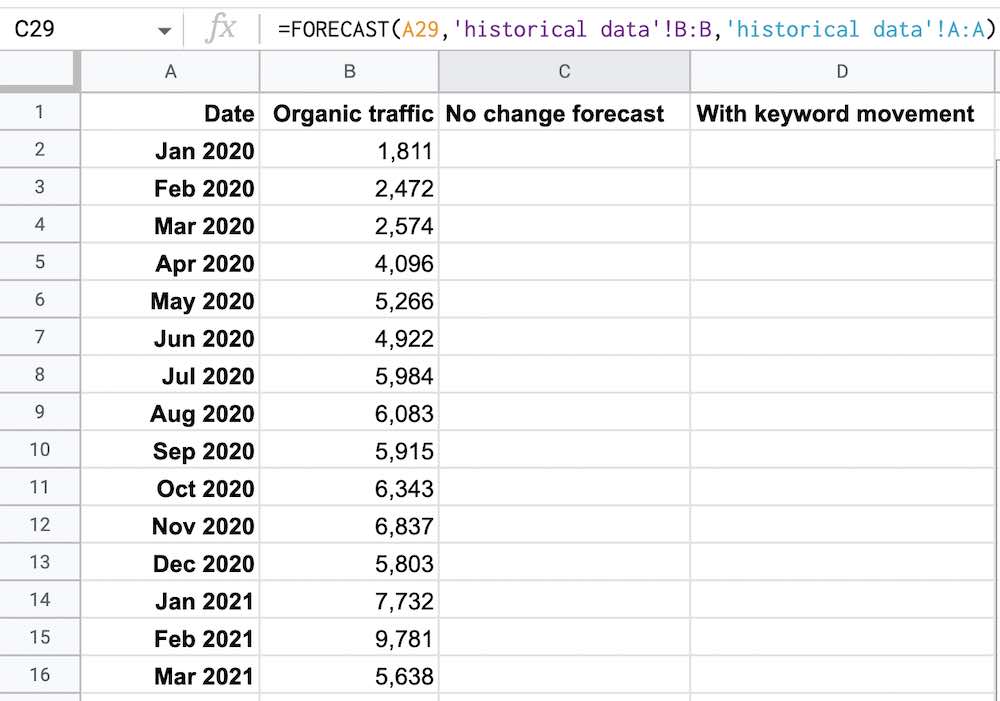
Right now, the formula is set as: FORECAST(A29, ‘historical data’!B:B, ‘historical data’!A:A), But A29 will adjust based on your specific date and row, everything else stays locked in.
Once it’s set, drag it down to extend your forecast into the coming months. Simple tweak, powerful insights.
Step 4: Add Average CTR, Keyword Volume Projections and Keyword Research
The no-change forecast is purely statistical but now it’s time to layer in keyword forecasting for a more dynamic view of your traffic potential.
You have two options:
- Use the click-through rates (CTR) listed in the “CTR” tab of the forecasting template.
- Customize it with your own data either from your website’s historical performance, keywords you rank for, or from Advanced Web Ranking’s organic CTR data (filtered by year-over-year trends or category).
This step moves your forecast from passive prediction to actionable insight. And don’t forget, a solid keyword gap analysis is your best friend when it comes to identifying the right keywords to forecast. The better your keyword selection, the more accurate and impactful your SEO strategy will be.
Step 5: Project Your Traffic at Every Ranking Level
Now, it’s time to forecast your organic traffic based on where your target keywords land in search results.
Here’s how:
- Multiply the search volume of each keyword by the CTR for its ranking position.
- Choose the positions you want to analyze. I used top 20, 10, and 3, but you can add more to create a smoother growth curve.
- If you’re already ranking in the top 20 for a keyword, include that in your forecast for a more precise projection.
This will give you estimated traffic numbers for each keyword at different rankings. Sum them up, and you’ll see the total traffic potential at every position on the SERP.
Step 6: Merge Reality with Potential: Adding Keyword Traffic to Your Forecast
Now, bring it all together by integrating your total potential traffic into the no-change forecast.
- Head back to the “Forecast” tab and find the “Keyword Movement” column.
- Add your projected keyword traffic growth to the no-change forecast, you control this.
- If you expect most keywords to hit top 20 in 1–2 months, add that estimate.
- If you see them reaching top 10 in 3–6 months, use that instead.
As you adjust, the chart in your template will automatically update, giving you a clearer view of your realistic and optimistic traffic scenarios.
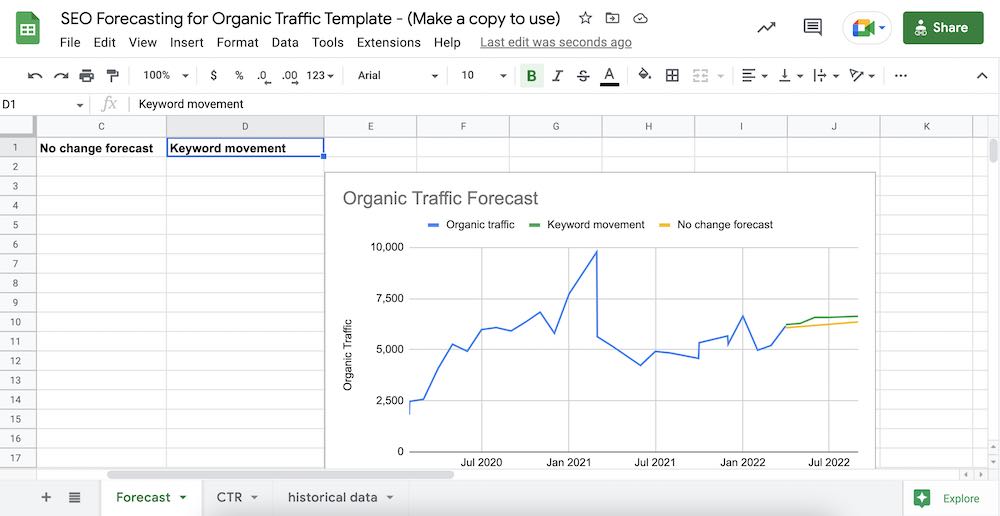
Final Thoughts – SEO Forecasting Template Free Download
This SEO forecasting Google Sheet is designed to predict your future organic traffic growth—but why stop there? Take it a step further by estimating how increased traffic could impact conversions and revenue.
To do this, you’ll need:
✅ Your organic conversion rate
✅ Your average order value (AOV)
Forecasting SEO impact isn’t an exact science—you’re predicting the future, after all. But by analyzing historical trends and keyword movement, you can set realistic benchmarks and expectations for your SEO strategy.
This sheet is just the beginning, use it to gain clarity, refine your approach, and drive real business growth.
🚀 Start forecasting today! Download our free template and take control of your SEO growth.


